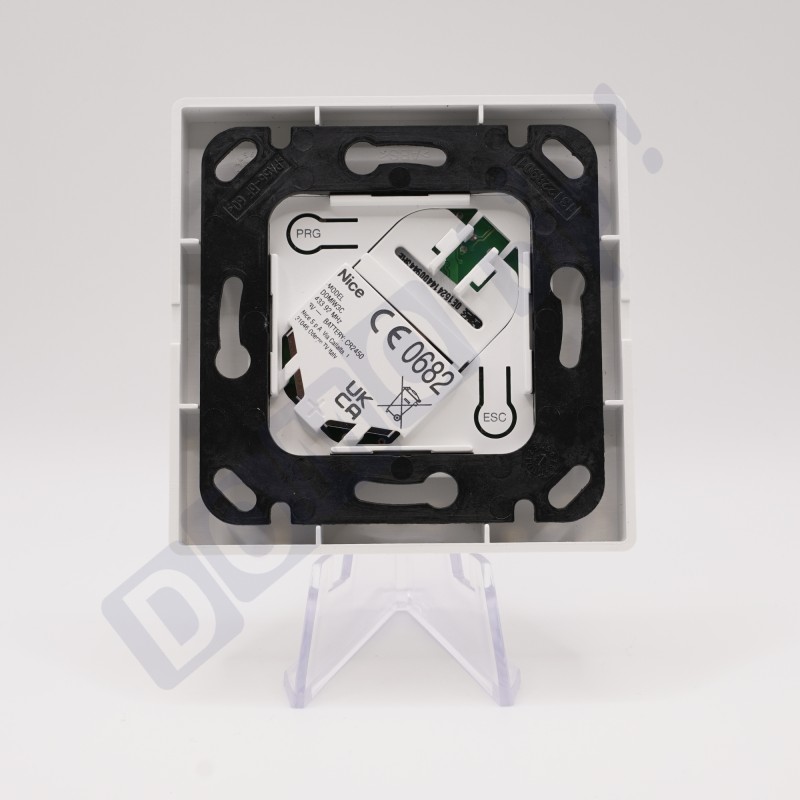Remote control Nice DOMI W3C
⭐⭐⭐⭐⭐ 4,9 / 5
This reference replaces models WM001C and WM003C.
Nice Domì W3C: 3-Channel Wall-Mounted Remote for Gates, Garage Doors, and Rolling Shutters
The Nice Domì W3C wall-mounted remote is a modern bidirectional transmitter (when paired with the OXIBD receiver) designed to replace multiple control modules. It offers a versatile solution for controlling various automation systems such as gates and garage doors. Its sleek design and high-quality materials make it less prone to fingerprints and smudges. Additionally, its integrated frame allows for wall installation without the need for separate purchases.
Compatibility and Associated Receivers
The Nice Domì W3C remote is compatible with a wide range of Nice transmitters and receivers:
- Transmitters: Nice FLOR-S (FLO1R-S, FLO2R-S, FLO4R-S), Era ONE (ON2E, ON4E, ON9E), Era FLOR (FLO2RE, FLO4RE), INTI (INTI1, INTI2).
- Replaces all Nice Way modules: WM001C, WM003C, WM009C, WM001G, WM002G, WM003G, WM006G, and WM003C1G.
- Receivers: Nice FLOX2R, FLOXI2R, OX2, OX4T, and OXIBD.
Nice Domì W3C Remote Registration Guide
Easily register your Nice Domì W3C remote to your receiver by following these steps:
- Access the receiver: Open the receiver's casing (near the motor) to locate the programming button.
- Set the receiver to programming mode: Press the programming button. The LED will light up or blink to indicate that learning mode is active.
- Program the remote: Press the PRG button located on the back of the W3C remote, then hold down the button you wish to program until the receiver's LED flashes rapidly or turns off.
- Test the remote: Press the button to verify its operation with your gate or garage door.
If registration fails, repeat the steps or check the receiver's compatibility.
Technical Specifications
- Frequency: 433.92 MHz
- Buttons: 3 channels + 1 status request button
- Power Supply: CR2450 (3V) battery included
- Coding: Rolling code
- Dimensions: 50 x 50 x 13 mm
- Protection Rating: IP40 (suitable only for indoor wall installation)
- Manual: Provided digitally via QR Code
- Mounting Accessories: Not included
Order the Nice Domì W3C Remote Now!
Optimize the management of your automation systems with the Nice Domì W3C remote. Its reliability and flexibility make it an excellent choice for controlling your Nice equipment. Order it today and experience the simplicity of Nice solutions.
Compliance elements
All the products offered comply with European requirements: they bear the CE marking and have been assessed or manufactured in accordance with the applicable safety, health, and environmental obligations. They are distributed either by the brand itself or by a partner supplier established in a country of the European Union. However: the CE marking does not mean that the product can automatically be made available to children for any use — each product must be used according to its intended purpose, instructions, and safety precautions. For any questions regarding the origin, compliance, or use of the product, you can contact us via our contact form.
Guarantees
In accordance with regulations applicable to electronic devices, this product comes with a 2-year manufacturer’s warranty from the date of purchase (proof of purchase required).
What is the manufacturer’s warranty?
The manufacturer’s warranty covers exclusively original manufacturing defects (materials, assembly, components). After inspection, the manufacturer undertakes to repair or replace the product if a factory defect is confirmed, in accordance with its own procedures.
Cases not covered by the warranty
The manufacturer’s warranty does not apply in the following situations:
- Poor maintenance, abnormal use, or failure to follow the instructions for use.
- Improper installation (incorrect wiring, incompatibility, lack of a professional when required).
- External damage: shocks, drops, breakage, oxidation, liquid, corrosion, infestation, fire, flooding, power surge/lightning, unsuitable environment.
- Normal wear and tear and consumables (batteries, wear parts, accessories).
- Unauthorized modifications or repairs, opening the product without approval, non-original parts.
- Altered, removed or unreadable serial number.
- Cosmetic defects that do not affect operation (scratches, scuffs, yellowing).
What is Domobip’s role?
Domobip acts solely as an intermediary between you and the manufacturer. Warranty claims are handled exclusively under the conditions set by the manufacturer and require a product inspection (testing, diagnostics, visual check, etc.). Domobip submits your case, monitors the process, and keeps you informed of the manufacturer’s decision.
If the manufacturer accepts the warranty claim, Domobip will reimburse you for the shipping costs of sending the defective product to the manufacturer (upon presentation of proof, according to current rates and conditions). In case of warranty refusal, transport, inspection, or return costs remain the customer’s responsibility.
The manufacturer’s warranty does not apply to spare parts or second-hand products.